
PROJECTS
In this project, I created a city using shapes that were given to me. We created the shapes and later went back and added details, windows, etc..


SketchUp City of Shapes
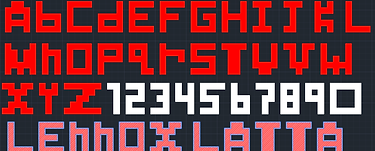
AutoCAD Snap and Grid

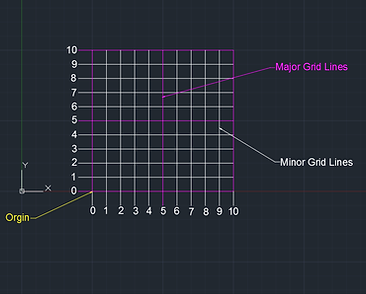

In this project I created the alphabet and numbers using the line command. To assist me with I used the snap tool to help on my drawing accuracy.


AutoCAD Galaga
In this project I created a screenshot of the game "Galaga". To assist me with creating this, I used the snap tool. I also used the Hatch tool to make the creation look more realistic



SketchUp Empire State Building
In this project I created the empire state building in the program SketchUp. One of the tools I used to add deatils to this building was the push and pull tool. This tool made my building look more realistic and look more like the empire state building.

AutoCAD/SketchUp Heritage High School Mini Golf Course

AutoCAD Checkers Project
In this project we used the array tool to create checker pieces and also to create the checker board. I used the hatch tool to add color and to the board and pieces. I also used object snap to improve my accuracy with my drawings.

In this project I created a mini golf course in AutoCad using the hatch and and circle tool to make my holes look more realistic. I also used the scale tool to make sure all of my holes were the same size. Once I finished the AutoCad version of my mini golf course, I then brought it to life using the SketchUp program. In the Sketchup program, I used the push/pull tool, lines tool, and the offset tool to make my golf course look more realistic.


AutoCAD/SketchUp Door
In this project, by using the offset tool we were able to create very detailed doors. I also used the line tool to create these doors in AutoCad. In SketchUp, I used the line tool, the offset tool, and the push pull tool to make my door have more detail.

SketchUp Beach House
In this project, I created an east coast beach house. We first made the stairs and windows in AutoCad, and then brought them to life in SketchUp by making them 3D. I created the stairs of the house by starting off with and large cube and used the push pull tool to get the shape. I created the stilts and columns of the house ( which is common in east coast beach houses) by simply drawing squares and circles on the bottom of the house and using the push pull tool to pull the shape down and make it into a 3D rectangular prism and cylinder. The feature that I am most proud of is the back deck and the flight of stairs next to it. I like how the storage unit next the the stairs and underneath the deck turned out.




AutoCad ...







AutoCad Tetris

AutoCad R2D2











SketchUp Resturant

In this project I had to create the interior and exterior of my very own restaurant. I used the paint bucket tool a lot to make my creation look realistic as possible. I also used the push/pull tool to give objects their shapes and to make them 3D. I imported chairs, tables, a truck and even a playground to give the restaurant its own unique look.













